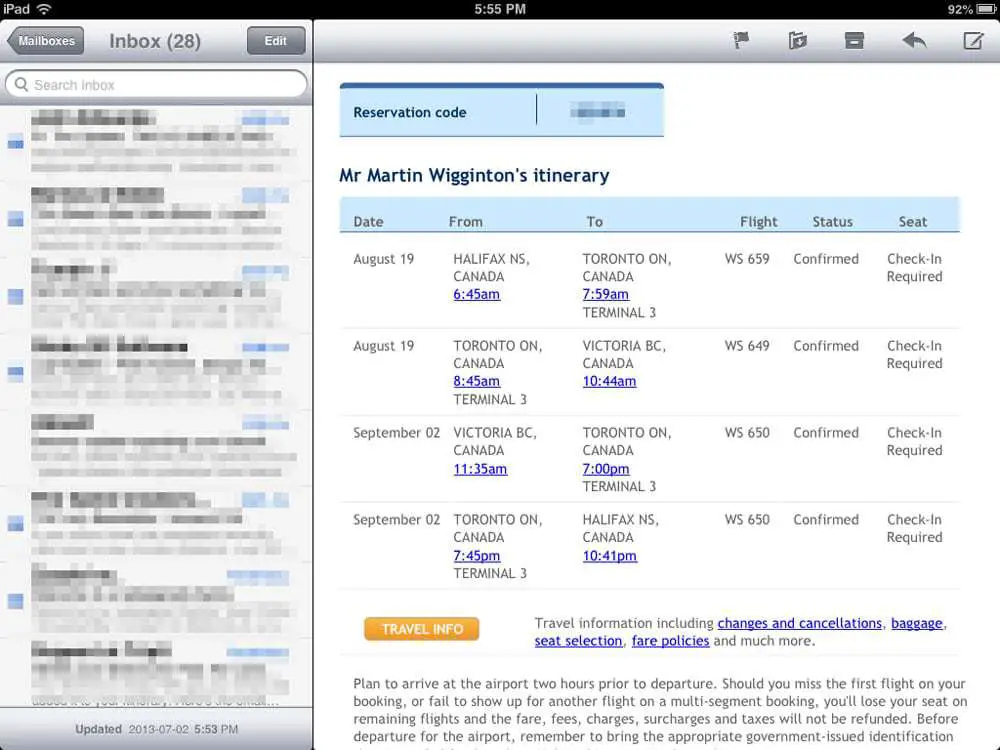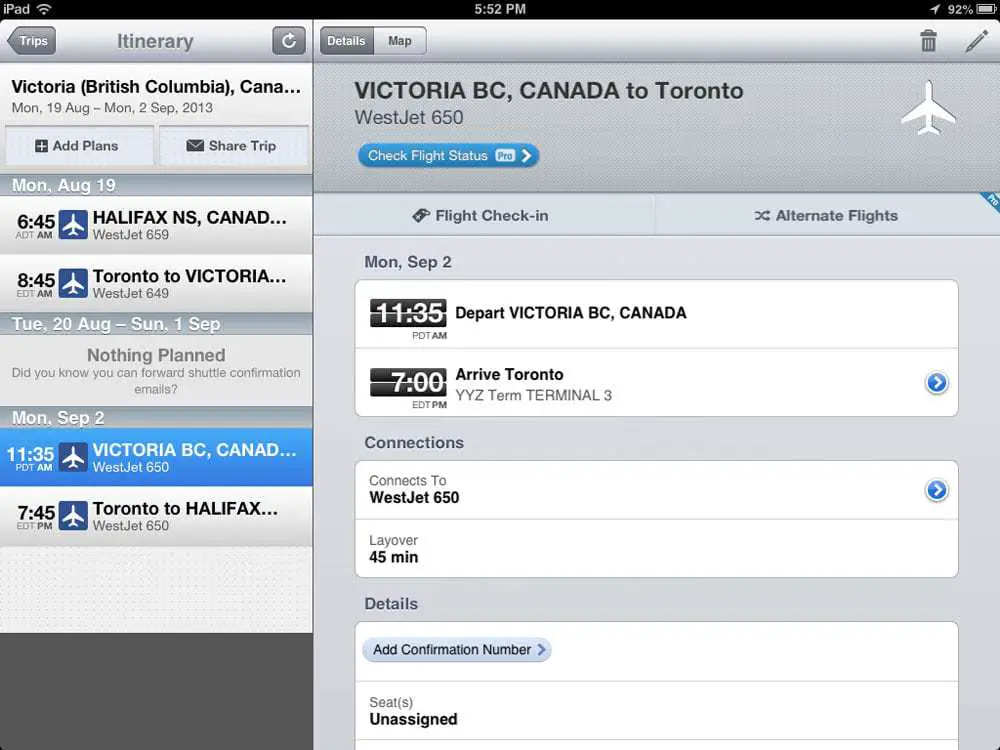Travel is fun.
Travel is something that you’ll talk about for years to come.
Travel is not always very easy to manage.
Until now.
The introduction of smart phone technology has made getting organized a whole lot easier.
Websites for booking everything from air travel to car rentals have made it possible to plan a trip while having lunch at the diner around the corner from work.
But what about sifting through all the confirmations to find what you need once you’re booked?
That’s where the TripIt App comes in.
TripIt: Travel Organizer is a free app that’s available for a broad range of devices, from iPhones to Android.
What the app does is wrangle your various confirmations into one neat place and makes it easy to get what you need at a glance. Instead of browsing through email after email and hunting for the time your flight leaves – you can simply open the app and view all your trip details on one screen. You can even share your itinerary with friends, family, and coworkers with a single click, though they will have to sign up to be able to get access to the information.
On its own this is good. Combined with consolidating information from various sources, including event tickets, hotel bookings, cruise line reservations, and railways this is great. A single place for you to get access to your trip details, access reservation numbers, and you can even manually enter any other trip information that you might need.
Great, but how easy?
Simply forward your confirmation from the airline, hotel etc. to a specific tripit.com email address that you’ve set up and all your details will appear in the app ready for you to view at any time. That’s it. A simple email and you’re ready to go.
The list of airlines, car rental agencies, online travel sites, etc. is quite broad. These are key to the success of an app like this. If your booking confirmation isn’t compatible it won’t get processed, then the app is of little use to you. Luckily, at least for English-speaking travellers, the main players are all well represented.
As mentioned above, you can also manually enter items into your itinerary so that for example, the horseback riding trip you book for the Grand Canyon can be on your list of things to do, and available at a glance with your flight out of Las Vegas.
The iPad version of the app, which was used for most of this review, is well layed out and provides an extra map feature. The map provides an overview of your flights, as though viewed from space, with animations of airplanes flying the route (this does not work with all confirmations, as I found with WestJet which does not include the airport designation so the map does not function the same way as it does with an Air Canada confirmation). As an option, you can use Current Location to have it reorient to where you are, which can be helpful for finding your way around when you get there.
There is also a Pro version of the TripIt App which provides additional services such as notification of changes to flights, frequent traveller points tracking, seat selection notification, and membership to car rental VIP programs. The Pro membership is available for a yearly subscription of $48.99, so the amount you travel and how organized you are may make this an inexpensive way to have everything at your fingertips.
The phone version (Android was reviewed) is much more minimalist, but still provides a comprehensive view of your travel plans, and processes your confirmations in the same seamless way the iPad version does. An additional plus on all versions is the ability to view your itinerary offline, so that you can check your flight time from the saddle of your horse at the Grand Canyon.
As a final comment not related to the app itself but to the great folks at TripIt, they did assist with answering some of the questions that came up during the writing of this review, and seemed very interested in making sure that the customer experience is a positive one. That can’t be said for all the app developers out there today.
Overall, TripIt is a cleanly designed itinerary manager that deserves a look if you are planning a trip of any kind.
Try out the TripIt App and you’ll see that organized travel is the best kind of travel.
Have you used Tripit App? What did you think of it? Have you tried any other trip organizing apps? Join the discussion…
Looking for more app reviews?
– Momondo App – Flight Search Engine Review